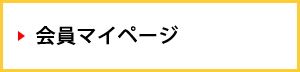光学・OR
Optical Review電子版の閲覧方法について
Springer Link のアカウント登録がお済みでない方
-
Step 1
SpringerLink ( http://link.springer.com/ ) にアクセスして下さい。
-
Step 2
SpringerLinkトップページ画面右上の「» Sign up / Log in」 をクリックするとウィンドウが開きますので、ウィンドウ下方の 「Don’t have account?」 に必要情報を入力の上、「Create account」 ボタンを押し、「Your account has been successfully created」の表示を待って、「Continue」ボタンを押して下さい。
-
Step 3
SpringerLinkトップページの画面右上の「» Sign up / Log in」 をクリックすると、ログインウィンドウが開きますので、Email address と Password を入力下さい。
-
Step 4
SpringerLinkトップページの画面右上にログイン中のユーザー名が表示されます(注)ので、ユーザー名をクリックして「Account details/profile」を選択し、画面の「Your Organisations」 の「Association code」の欄に日本光学会事務局会員係より発行された Association code を入力下さい。
(注)ご使用のブラウザ、OS等の環境によっては、ユーザー名が表示されないことがあります。その場合は、SpringerLinkトップページの画面右上の「English」の左側の▼をクリックし、「Account details/profile」を選択の上、「Associationcode」 の欄に情報を入力下さい。
なお、一度 Association code のご登録を頂ければ、「Account details/profile」の「Your Organisations」 の欄に「The Optical Society of Japan」が表示されます。当該表示がある期間(翌年 Association code が更新されるまでの期間)は、 Association code を再入力頂く必要はありません。
(再入力した場合、エラーのメッセージが表示されますが、使用には問題ありません。) -
Step 5
SpringerLinkトップページのSearch欄に Optical Review を入力し、Optical Review のページに移動、または、 http://link.springer.com/journal/10043 にアクセスして頂けば、「Browse Volumes & Issues」や「Find a Volume or Issue」から論文の検索/閲読/ダウンロードができます。
Springer Link のアカウント登録がお済みの方
-
Step 1
SpringerLink ( http://link.springer.com/ ) にアクセスして下さい。
-
Step 2
SpringerLinkトップページの画面右上の「» Sign up / Log in」 をクリックすると、ログインウィンドウが開きますので、Email address と Password を入力下さい。(当該年度にはじめてログインされる方は (3) へ、その他の方は (4) へ進んで下さい。)
-
Step 3
SpringerLinkトップページの画面右上にログイン中のユーザー名が表示されます(注)ので、ユーザー名をクリックして「Account details/profile」を選択し、画面の「Your Organisations」 の「Association code」の欄に日本光学会事務局会員係より発行された Association code を入力下さい。
-
Step 4
(注)ご使用のブラウザ、OS等の環境によっては、ユーザー名が表示されないことがあります。その場合は、SpringerLinkトップページの画面右上の「English」の左側の▼をクリックし、「Account details/profile」を選択の上、「Associationcode」 の欄に情報を入力下さい。
-
Step 5
なお、一度 Association code のご登録を頂ければ、「Account details/profile」の「Your Organisations」 の欄に「The Optical Society of Japan」が表示されます。当該表示がある期間(翌年 Association code が更新されるまでの期間)は、 Association code を再入力頂く必要はありません。
(再入力した場合、エラーのメッセージが表示されますが、使用には問題ありません。) -
Step 6
SpringerLinkトップページのSearch欄に Optical Review を入力し、OpticalReview のページに移動、または、http://link.springer.com/journal/10043 にアクセスして頂けば、「Browse Volumes & Issues」や「Find a Volume or Issue」から論文の検索/閲読/ダウンロードができます。
Online access for society members
As a member of the The Optical Society of Japan, you are entitled to free access of electrical contents from Optical Review on SpringerLink. To access this secured content, please activate your access rights following the instructions below:
-
Step 1
Please go to http://link.springer.com/ and click on “Sign up / Log in” on the top right hand of the page and choose “Sign up / Log in”. (If you see instead, click on it to show the “Sign up / Log in” option.)
-
Step 2
If you already have an account on SpringerLink, please enter your account details and log in. If you do not yet have an account, please create one by filling your details into the form on the left of the redirected page.
-
Step 3
When successfully logged in, you should see your name where the “Sign up / Log in” option used to be. (If you see instead, click on it to show your name.) Click on the “Account details/profile” option under your name, and you will be redirected to your “Account Details” page.
-
Step 4
Under “Your Organisations”, please enter the association code provided by The Optical Society of Japan.
-
Step 5
You have now successfully activated your free access rights to fulltexts from Optical Review! You will not need to enter an association code again for 2015 access; simply log in to SpringerLink with your email address and password.